Light Image Resizer 2023 Free Download for Windows supporting 32 Bit and 64 Bit architectures. Setup file is completely standalone and also its an offline installer. Light Image Resizer 2023 will assist you to resize images efficiently.
Review of Light Image Resizer 2023
Light Image Resizer 2023 is versatile and user-friendly image resizing application that offers a set of powerful features for managing and optimizing your digital images. User Interface of the application is quite simple and helpful. With user friendly interface it enables you to resize your images without hard efforts. It allows its users to resize images for web, emails and sharing on social media platforms. Application supports a wide range of file formats including popular ones like JPEG, PNG, TIF and BMP ensuring compatibility with various devices and platforms. Perform multiple tasks like reducing file size, adjust resolution, aspect ratio, add watermarks and batch processing efficiently. You can also like GIMP Pro–Image Editor 2021.
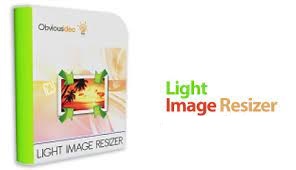
Furthermore, Light Image Resizer 2023 also offers additional features to enhance your images. You can apply various artistic effects such as sepia, black and white or vintage filters to give your photos a unique look. The software includes automatic color correction and image sharpening capabilities. Which ensures you to enhance the visual appeal of your images with minimal effort. Moreover, Light Image Resizer 2023 enables you to create customized profiles making it easy to resize and optimize images for specific devices or platforms. While concluding we can say that Light Image Resizer 2023 provides a comprehensive and user-friendly solution for all your image resizing and editing needs.
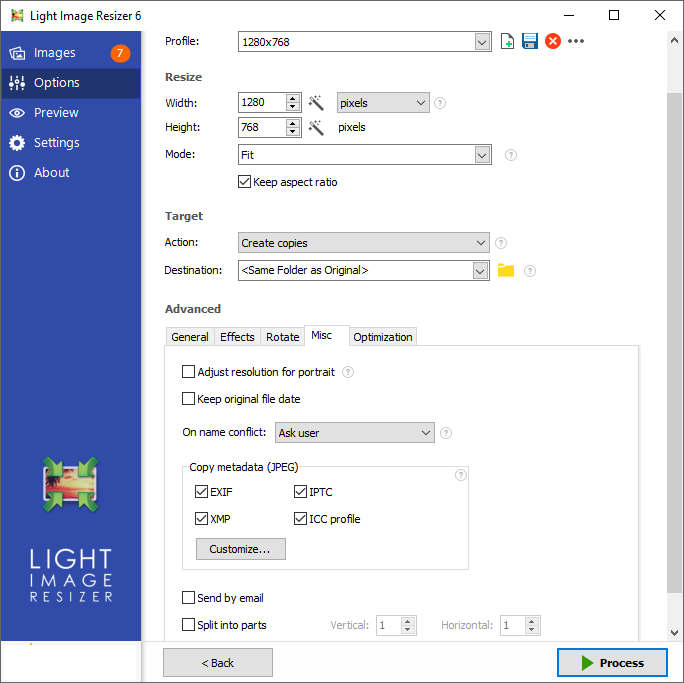
Best Features of Light Image Resizer 2023
You can also experience following core features after Light Image Resizer 2023 Free Download.
- Allows you to resize an image or group of images without affecting its quality.
- Handy tool for creating digital photos for the Web, blog, e-mail, photo printing, Facebook, MySpace, mobile phone.
- Supports batch processing which enables you to resize multiple images in one go that can save the effort of resizing manually.
- Enables users to resize, compress, convert, create copies, import or organize photos.
- Allows you to add rounded corners to the photo to enhance the look of the image and make it more professional.
- Enables you to shrink your images along with other supported formats which will dramatically reduce internet transfer times.
- Ability to rotate, remove red eye effects, adjust the colors, and more.
- Customizable profiles and advanced compression features make it different from other image resizing applications.
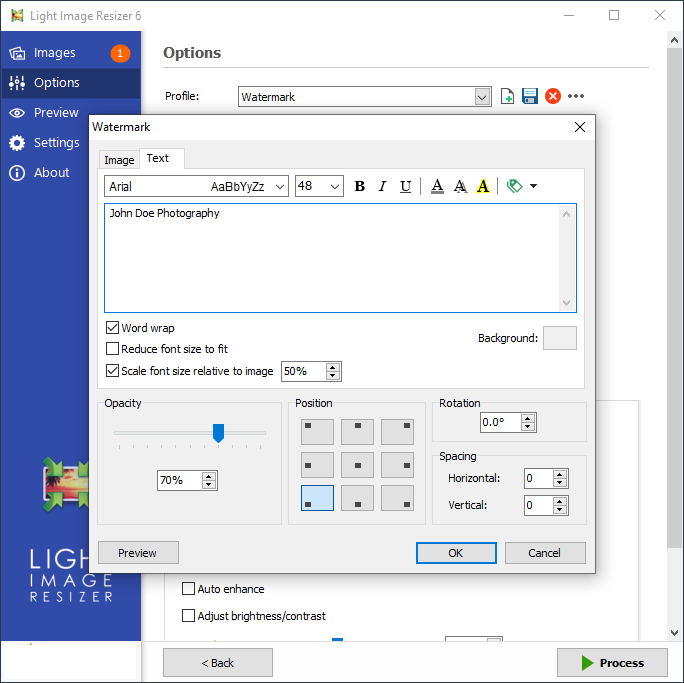
Technical Details of Light Image Resizer 2023 Setup
Go through the following technical setup details before starting Light Image Resizer 2023 Free Download.
- Software Full Name and Version: Light Image Resizer 2023
- Name Of Setup File: Light.Image.Resizer.6.1.7.rar
- Full Size of Setup: 11 MB
- Setup Type: Offline Installer / Full Standalone Setup
- Compatible With: 32 Bit (x86), 64 Bit (x64)
- Developer: Light Image Resizer
Minimum System Requirements for Light Image Resizer 2023
Ensure the availability of following system requirements before starting Light Image Resizer 2023 Free Download.
- Operating System: MS Windows
- Memory (RAM): 2 GB or above
- Hard Disk: 100 MB Free Space of Hard Disk
- Processor: Intel Core to Duo or Higher
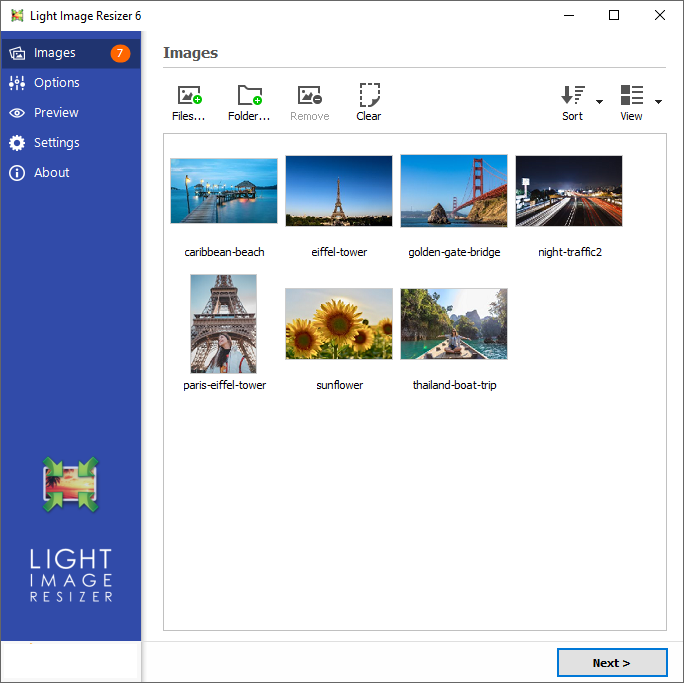
Light Image Resizer 2023 Free Download
You can start Light Image Resizer 2023 Free Download by a single click on ‘Download Now’ button.
