OpenShot Video Editor 2.4.2 Free Download for Windows whether based on 32 bit structure or 64 bit. Setup file is completely standalone and also its an offline installer.
Review of OpenShot Video Editor 2.4.2
You are searching for a professional video creation but you don’t want to hire individual’s services for this task then OpenShot will come to your help. The free movie creator application includes a lot of useful features. It is a full-featured manager that offers many changes and works with almost all types of media files such as different types of movie, audio and images.

Furthermore, this useful application is relatively quite simple for its daily users. User interface is such simple and user friendly that even a non technical user can operate it without facing difficulties. Moreover, its a lightweight and efficient application which doesn’t engage too many system resources. Edit your video clips with the best tool of timeline, which allows you to be more specific while working on your video clips. While concluding we can say that its an efficient video editor which you must have in your PC.

Best Features of OpenShot Video Editor 2.4.2
You can experience following core features after OpenShot Video Editor 2.4.2 Free Download.
- Cross platform compatibility
- Supports maximum and unlimited video/ audio tracks
- Adding titles to your video has never been easier. Use one of our templates, or make your own
- Quickly trim down your videos, and find those perfect moments
- Using our video effects engine, remove the background from your video, invert the colors, adjust brightness, and more
- Render beautiful 3D animated titles and effects, such as snow, lens flares, or flying text
- Using our powerful animation framework, you can fade, slide, bounce, and animate anything in your video project
- Visualize your audio files as waveforms, and even output the waveforms as part of your video
- Control the power of time, reversing, slowing down, and speeding up video. Use a preset or animate the playback speed and direction
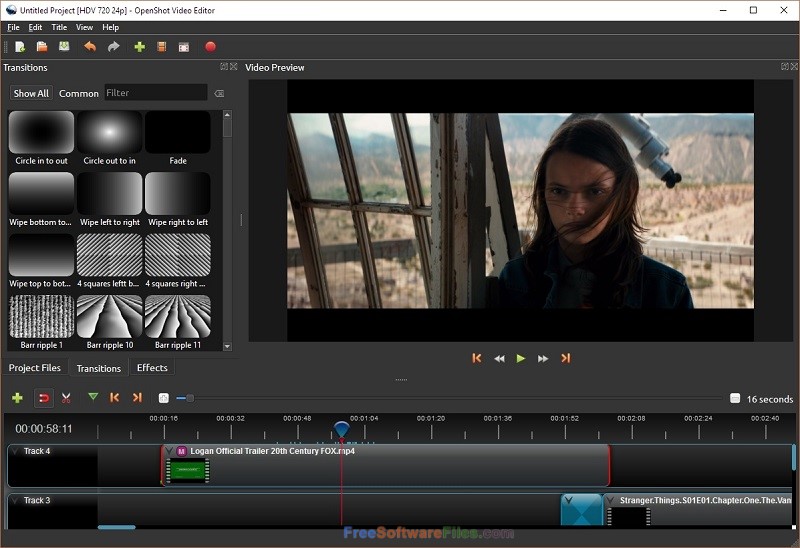
Technical Details of OpenShot Video Editor 2.4.2 Setup
Go through the following technical setup details for once before starting the OpenShot Video Editor 2.4.2 Free Download.
- Software Full Name and Version: OpenShot Video Editor Version 2.4.2
- Name Of Setup File: OpenShot-v2.4.2-x86_64.exe
- Full Size of Setup: 118 MB
- Setup Type: Offline Installer / Full Standalone Setup
- Compatible With: 32 Bit (x86) / 64 Bit (x64)
- Latest Version Add Date: June 12, 2018
- Developer: Openshot
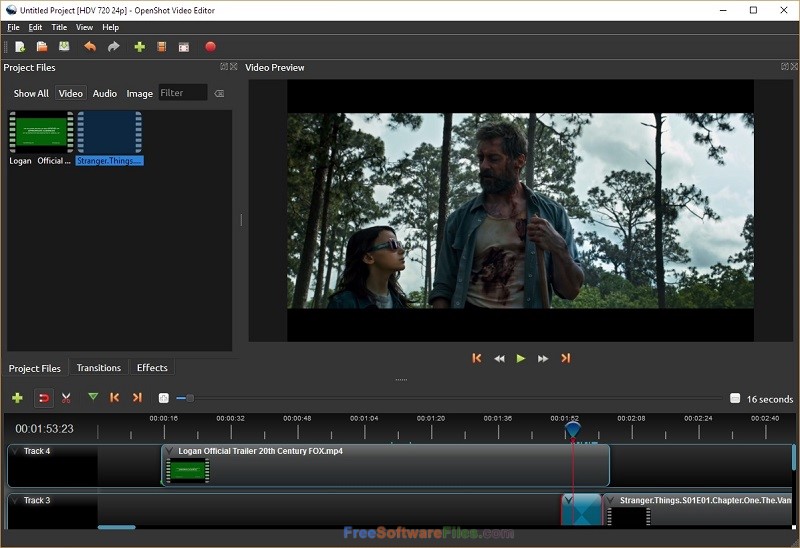
Minimum System Requirements for OpenShot Video Editor 2.4.2
Ensure the availability of following system requirements before starting the OpenShot Video Editor 2.4.2 Free Download.
- Operating System: Windows 10 / 8.1 / Win 8 / Win 7 / Vista / XP
- Memory (RAM): 512 MB or above
- Hard Disk: 250 MB Free Space of Hard Disk
- Processor: Intel Pentium IV or above
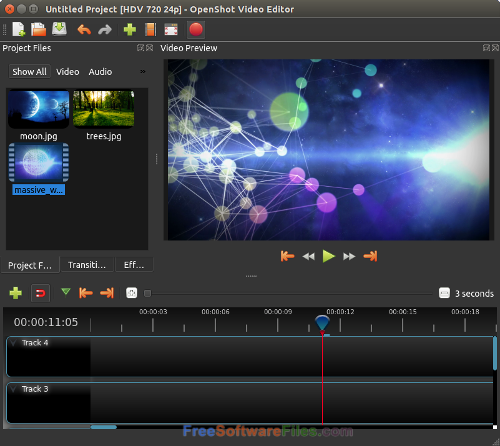
OpenShot Video Editor 2.4.2 Free Download
You can start OpenShot Video Editor 2.4.2 Free Download by a single click on Download Now button.

